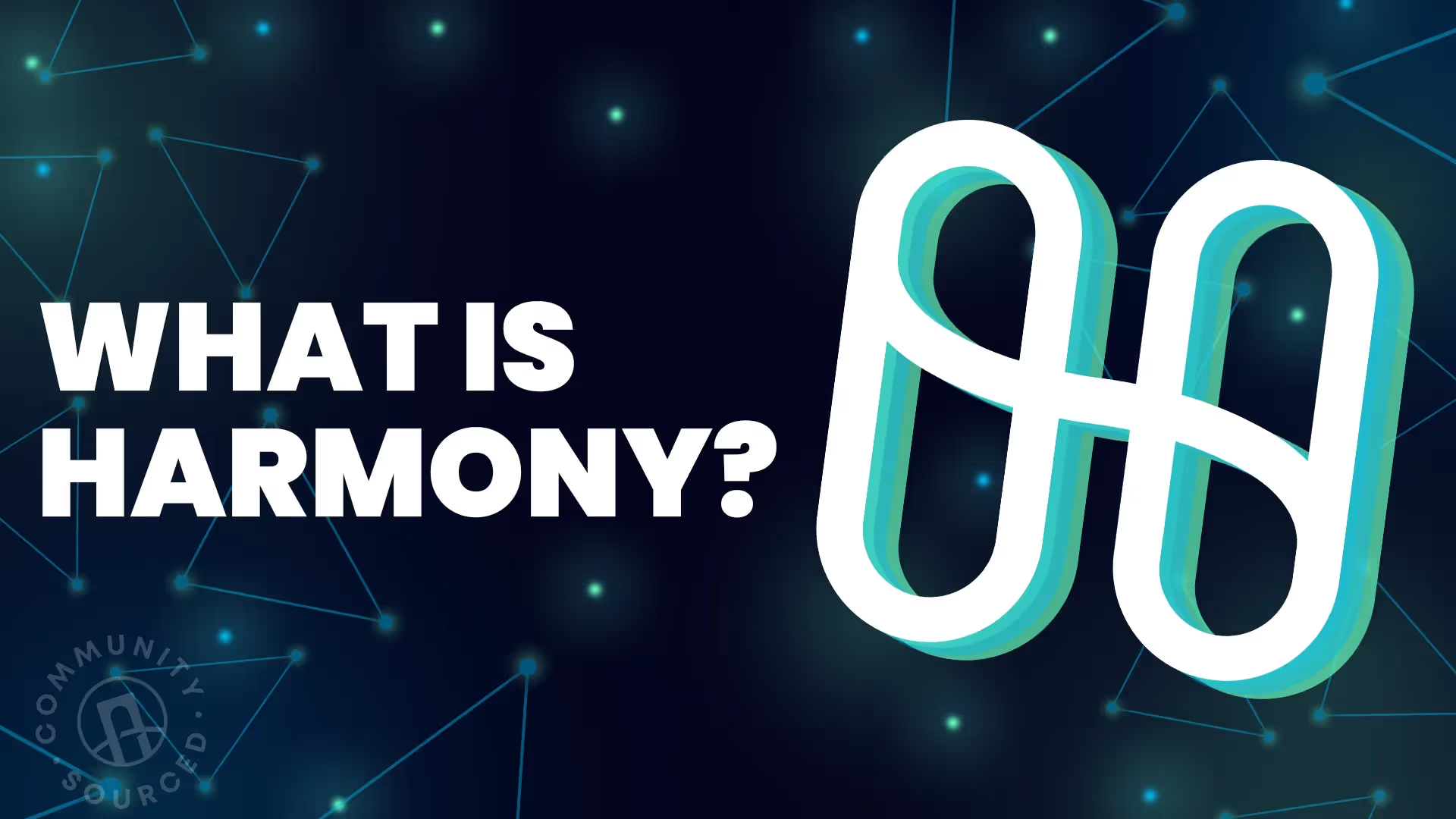How to get a crypto wallet

The choice of a crypto wallet depends on user preferences, such as security, frequency of access, amount of crypto stored, purpose for wallet, etc. How do you choose, download, and set-up a blockchain wallet? Keep reading…
TLDR:
- Crypto wallets are essential tools for interacting with the blockchain.
- Hot and Cold wallets are major types of crypto wallets and serve various long and short term purposes.
- Hot and cold wallets have other types based on mode of accessibility and wallet host.
- Steps to create crypto hot wallets involve generating a mnemonic phrase or registering with an email.
- Crypto cold wallets involve generating one of a kind login keys that can either be written down and stored or used on hardware wallet devices.
- Considering the merits of both, hot and cold wallets could be adopted based on user preference
Crypto Wallets, What are they?
Crypto wallets serve as both tools for interacting with the blockchain and storage for digital wealth (tokens, NFT’s, etc).
There are generally two types of crypto wallets
- Hot wallets
- Cold wallets
Hot wallets are basically in-device gateways (installed as an app, hooked to a browser as an extension or accessed through a website) that can connect to the internet on the go. Even if they are prone to hacks and attacks, they can also access the blockchain almost instantly.
Hot wallets can further be broken down into three types based on the access points they use:
- Desktop wallets: With the MetaMask and Crypto.com wallets being popular examples, these blockchain gateways are downloaded as hooks to computer web browsers in the form of web extensions and can be accessed freely when needed to perform blockchain transactions such as buys, sells, swaps, bridging etc of crypto currencies or NFT’s.
- Web wallets: Web hot wallets are accessed via the wallet provider’s website. Typical examples are the Coinbase wallet and Solana’s sollet.io wallet. These wallets can be fully accessed without having to download an application or software: one would only need a device, a web browser and a personal password. This makes these custodial wallets highly convenient and easy to access; with down sides being that they hold user keys on third party servers and are prone to security threats and that they offer low degree of user control.
- Mobile wallets: These are downloaded onto devices as mobile apps. They are highly accessible and flexible and can even integrate with websites allowing for features like online purchases and payments on the go. Many mobile wallets double as web wallets and some popular examples of mobile wallets are Binance, Trust wallet, etc.
Cold wallets are mostly offline vaults that function as storage for large amounts of crypto that in most cases are not accessed often. These wallets are, in other words, designed for cold storage. While they can also be used for everyday transactions, they are less flexible than hot wallets and one usually has to go through lots of security processes to gain access to these vaults.
There are two types of cold wallets:
- Paper wallets: which were used in early crypto days
- Hardware wallets: Hardware wallets are what most people refer to when they talk about cold crypto storage. Unlike paper wallets, Hardware wallets are actual devices in the form of drives or dongles that are compatible with wallet keys and save crypto currency in an offline environment and can only be accessed by connecting the device to a computer which in turn connects to the internet. All transactions are validated by the device and the keys are secure and never get exposed even when connected to the internet. The downside is that they may be challenging to use for new users. Some examples of hardware wallet devices are Ledger Nano and Trezor.
How to create a Crypto Hot Wallet
There are two main ways to create a hot wallet: by generating a secret recovery phrase (for non-custodial wallets) and by registering on the host platform with an email (for custodial wallets).
By mnemonic or secret recovery phrase generation (for non-custodial wallets)
Used by platforms like MetaMask, Phantom wallet, Trust wallet, sollet.io, etc.
The first two examples (Metamask and Phantom) will be used for this example as MetaMask is one of the most popular desktop wallets on the blockchain and Phantom is one of the most popular on the Solana blockchain.
They can be gotten and set up following these easy steps:
How to open a Metamask wallet
1. Visit the metamask webpage at metamask.io and click “Download for Chrome”

2. Click on “Add to Chrome” and then click “Add Extension” from the pop up notification. Your extension should download and install automatically to Chrome.

3. Next, you need to set up your new metamask wallet. To do this click on “Get Started” and then “Create a Wallet” on the page after that.

4. Next, read and agree to the metamask terms and conditions and then proceed to creating a password for your wallet.

5. The next page contains a video and information about “secret recovery phrase” A secret recovery phrase is a group of words that are the key to accessing your wallet on other devices and can be used to recover lost wallets so it is important that the user copies the phrase and stores it in a safe location (notes or cloud). After watching the video and reading all about SRP, Click “next” and proceed to copy your secret recovery phrase on the next page.

6. After copying and storing secret recovery phrase securely, click “next”
7. Users must re-enter the secret recovery phrase by selecting the order in which they appear. After selection, click complete.
8. Congratulations, your wallet is ready for use. You can now add custom tokens, buy, sell, swap and perform all wallet functions.
How to open a Phantom wallet
1. Go to the Phantom website at phantom.app, click download and select your preferred desktop browser.

2. Click “Add to Chrome” and then click “Add Extension” on the pop-up notification

3. In the next page, click “Create a new wallet”

4. Next, choose a prefered password, confirm the password, agree to the terms of use and click “Continue”

5. The next page contains the “Secret Recovery Phrase”. After saving (writing down) the phrase, click the check box to confirm and then click “Continue”

6. The next page shows a keyboard shortcut to open Phantom anytime on your browser. Continue to the next page and there, click “Finish”.
Both the Metamask and Phantom wallets can be pinned to the browser for easy access.
Although other hosts use the pneumonic phrase generation feature, the process only slightly varies from host to host.
By registering on the wallet host platform via email or phone number (for custodial wallets)
This is common on platforms like binance.com, one of the biggest crypto exchanges on the blockchain that also offers crypto wallet services.
A hot wallet can be opened on Binance following the these easy steps:
1. Visit the host website binance.com and click on ‘register’

2. Next, chose a sign up option

3. Next, enter an email address or phone number depending on sign in option, choose a password, agree to the terms and conditions and then click on “create personal account”

4. Enter email verification code and click ‘submit’.

5. You have successfully created a hot web wallet. Users can go on to verify their identity by submitting identity documents.
Since most web wallets also have mobile applications, users can conveniently use the same email address and password used to create the Binance web wallet to simply log into the Binance mobile wallet application or they can create an account on the mobile wallet using the same steps.
How to create/setup Crypto Cold Wallet
To create a Paper or Hardware wallet, the user must first generate wallet login keys using wallet key generating tools. It is advisable that once the webtool opens, users turn off their internet connection and generate keys offline. These keys once generated will only exist in the user's possession.
Here are a few easy steps:
1. Visit a wallet generating tool website like bitaddress.org and generate a new address. The user will receive two keys: a public key (which typically serves as login wallet address and is sharable to receive cryptocurrency) and the private key (which serves as login password and should be kept secret)

2. Make an offline copy by printing the keys to a piece of paper or simply writing it down.
3. The wallet is created and ready for transactions.
These keys can now be used on any hot wallet platform by simply logging in to access funds. Keys should be safely stored in paper form or used on hardware wallet devices.
To add funds to the wallet you simply need to share the public key and the cryptocurrency can be transferred to that address.
These processes are similar on most wallet generating websites across the blockchain.
Conclusion
Given that crypto hot wallets are more flexible and accessible but prone to security breaches and cold wallets offer limited access to funds with less safety risks, It goes without saying that a combination of both types depending on the need of its user is the best approach to wallet ownership, creation and interaction with the blockchain.
About Pontem Network
Pontem is a product studio working toward global financial inclusion powered by blockchains. We are partnered with Aptos to build a crypto wallet, foundational dApps, development tools, AMMs, and more.
The crypto wallet, which will be available soon, offers easy to use UI and the best security technology on the blockchain owing to the Move language.
Pontem offers a head start to developers looking to design projects on Aptos and other move based chains.

To stay updated on our work, be sure to follow Pontem on Twitter, subscribe on Medium, and connect with us on Telegram.

.svg)